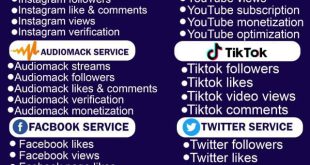Link your SiM Card with Ghana Card
[contact-form-7 404 "Not Found"]This is the first part. Follow the steps below if you want to do the SIM Card re-registration in Ghana so that you update your details and keep your number safe.
Dial *404# on the SIM Card you want to register
Enter Ghana Card PIN (Enter letters and figures without the hyphens)
Confirm Ghana card PIN
Enter your Surname, First Name and other names
Enter your Date of Birth in the format DDMMYY
Select your Sex
Confirm details
Submit the details provided after confirmation
You are ready for Part 2
Register MTN Sim Card Online
When you are done with the first part, follow the steps below to update your details with the MTN Portal online:
Visit https://simregistrationupdate.mtn.com.gh/ on your phone/PC
Enter your phone number
Wait for OTP, enter the OTP and press enter
Fill in the details required on the page
Upload your Ghana Card soft copy
Upload a photo of you holding the Ghana Card
Check the agreement to data collection box
Click on Submit
Conclusion
It is expected that the NCA together with the Telcos will come up with a more efficient way to go through the whole sim re-registration process, especially for corporate entities and businesses who have hundreds of SIM cards they use.
Don’t forget to share this tutorial with your family and friends
 Oseikromsongs Best news and entertainment
Oseikromsongs Best news and entertainment